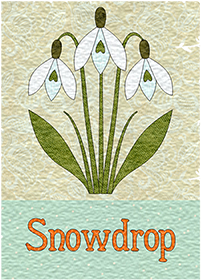EQ With Me: Appliqué Drawing, by Angie Padilla
Learn to draw appliqué from a pro! Angie Padilla, creator of the My Dream House add-on for EQ5 and EQ6, teaches you from the beginning how to draw and edit appliqué patches to create spectacular blocks.
 Chapter 1: Back to the Basics – in this chapter you’ll learn how to:
Chapter 1: Back to the Basics – in this chapter you’ll learn how to:
• select and delete patches
• copy, paste and move patches around
• clone patches
• flip patches
• resize patches many different ways
• rotate patches many different ways
• mix patches from different blocks
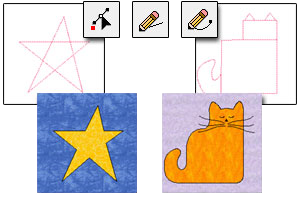 Chapter 2: Drawing Simple Lines and Curves – in this chapter you’ll begin to customize your workspace and learn how to:
Chapter 2: Drawing Simple Lines and Curves – in this chapter you’ll begin to customize your workspace and learn how to:
• Draw and edit lines
• Work with snapping options
• Draw straight lines
• Use guides
• Draw curves
• Draw curves and lines without changing tools
• Use building blocks as guides to develop a more realistic drawing
• Draw freehand and trace for the first time
 Chapter 3: Drawing Two Lines at Once – start using the new EQ6 Brush Stroke tool and learn how to:
Chapter 3: Drawing Two Lines at Once – start using the new EQ6 Brush Stroke tool and learn how to:
• Change the brush stroke style, ends, taper, and thickness
• Draw vines and leaves with the Brush Stroke tool
• Use symmetry to create folk-art designs
• How to use the Precision Bar for brush strokes
• Import blocks from other projects
 Chapter 4: Drawing with Pre-Defined Shapes – in this chapter you’ll learn how to:
Chapter 4: Drawing with Pre-Defined Shapes – in this chapter you’ll learn how to:
• Use pre-defined shapes to make quick patches
• Use the Precision Bar to do things faster
• Use the Precision Bar to round rectangles and split circles into wedges
• Make a wreath
Chapter 5: Putting it All Together – use everything you’ve learned so far to make more complex blocks. You learn how to:
 • Import photos to trace
• Import photos to trace
• Trace photos
• How to draw thread lines
• Make complex wreaths, folk-art crossing designs, and Hawaiian appliqué
• Flip and rotate open patches and snap them together to make a complex symmetrical closed patch
• Edit a focus block and create setting triangles, borders, sash blocks, and cornerstones to match
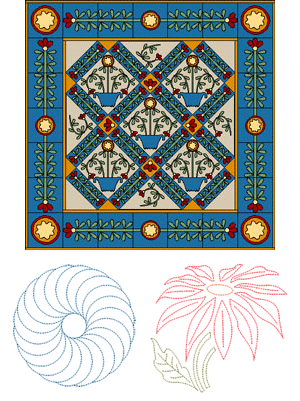 Chapter 6: Tips and Tricks – follow these quick lessons that show you how to:
Chapter 6: Tips and Tricks – follow these quick lessons that show you how to:
• Change from square to rectangular blocks
• Turn blocks with a background into motifs that can float on layer 2
• Make overlaid blocks
• Use the wreath feature to make feathered quilting stencils
• Draw complex threadwork designs
This book can be obtained from the Electric Quilt Company
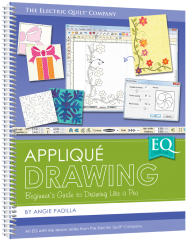
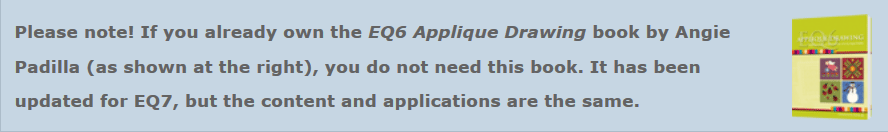
 I am a self-learner. I taught myself to sew and to quilt. And I taught myself how to draw. I love to dye my own fabrics, am a fanatic of free-motion quilting, and dabble with mixed media. I am a quilt designer and teacher, and design and publish my own line of quilt patterns. With this blog I would like to share the bits and pieces of my life.
I am a self-learner. I taught myself to sew and to quilt. And I taught myself how to draw. I love to dye my own fabrics, am a fanatic of free-motion quilting, and dabble with mixed media. I am a quilt designer and teacher, and design and publish my own line of quilt patterns. With this blog I would like to share the bits and pieces of my life.